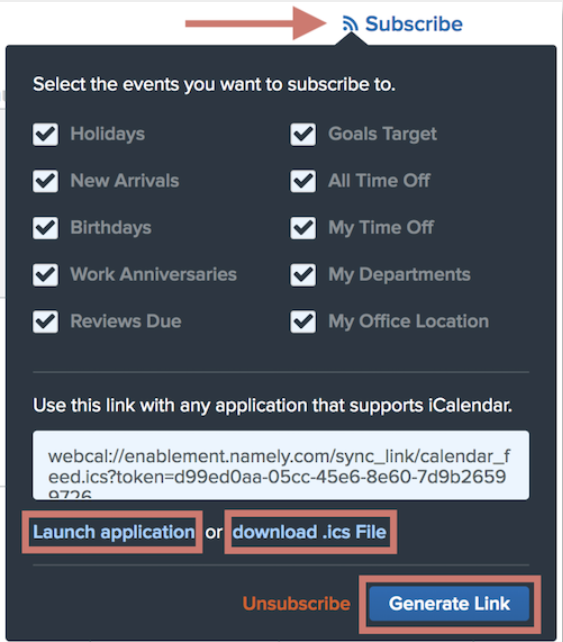Syncing Your Company Calendar
How to sync your Company Calendar in Namely to an external calendar app.
OVERVIEW
You can sync your Namely Company Calendar with any external calendar app that supports iCalendar to help you keep track of time off and other important dates, even when you’re not in Namely.
Note: The syncing frequency is managed by the third-party calendar application.
SYNCING YOUR CALENDAR
To sync your company calendar:
-
On the Namely homepage, click Calendar.
-
Click Subscribe.
-
Select the events you want to sync to your external calendar from the dropdown.
-
Click Generate Link.
-
Copy the generated link into a new browser window, or click Launch application to open your preferred calendar application and sync your calendars.
-
If you don’t have a preferred calendar app set on your computer, click download .ics file to download a calendar feed file you can upload into your external calendar app.
To change the events you want to sync with your external calendar app, click Unsubscribe and repeat the above steps selecting the new events you want to sync.